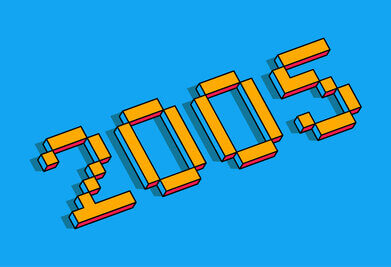Some of us may remember the days of dialup internet when most websites were covered with glittering icons or flashing buttons and looked like something closer to a first grader’s sticker covered school project than a professional website. Luckily most sites nowadays are cleaner and easier to use, but as we transition into the mobile era that beautiful site that worked 10 years ago may be classed as outdated once again.
Back in 2015, an update to Google’s search engine algorithm known as Mobilegeddon caused mayhem. The catastrophic event meant that any non mobile-friendly sites were removed from Google search results. Google has a free simple tool to check how mobile-friendly your website is. You can also Google your domain on your phone and see if there is a “mobile friendly” badge next to your website name. If your site is not mobile friendly there are a few things you can do. If you built the site in a CMS like WordPress or Joomla there are plugins that can instantly create a mobile version of your website.
If your website was not built using a content management system there are several options. You can build a brand new responsive website, a website that rearranges the blocks of content on the page to fit the screen size. Of course the disadvantage with this option is that you now have to build a brand new website and you may like the look and functionality of your old one.
Another option is to build what is known as an m. site. An m. site only appears on mobile devices and is a completely different website than your regular desktop site. It can have a different look and feel, but must also be maintained separately duplicating any updates you want to make which can be time consuming. You can have this site coded or you can use a scraping tool like GoMobi that will take the content from your existing website and convert it to a mobile site.
The third option is a mobile app which is a great solution if your mobile visitors tend to need special functionality like online ordering. Mobile apps are usually more expensive to create and need to be submitted to the Google and Apple app stores which can have some fees associated.
Whatever option you choose to get your website current it is important that you are up to date on other web design best practices and please no flashing icons!